Artistic Painter - Filters
Amazing paintings in a short time
Create amazing paintings and textures inside of Blender, using Artistic Painter tool.
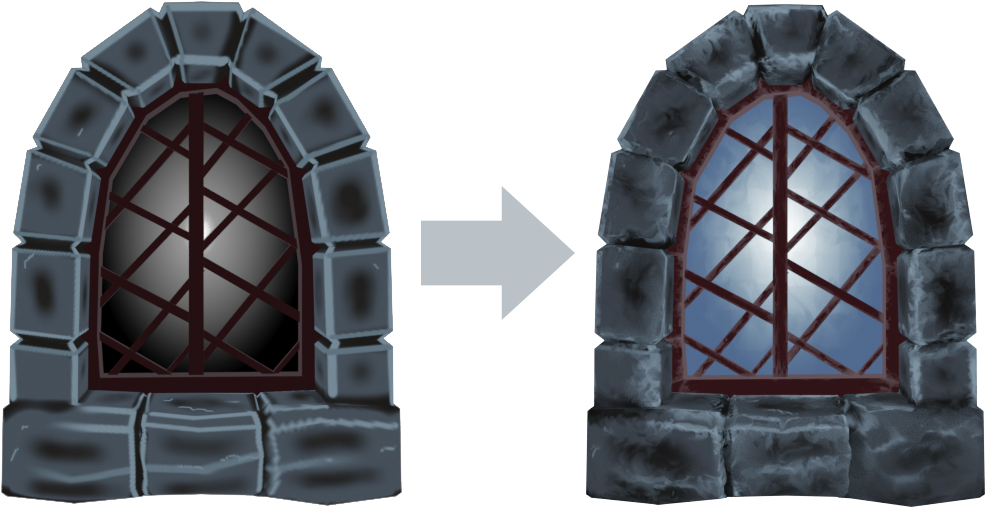
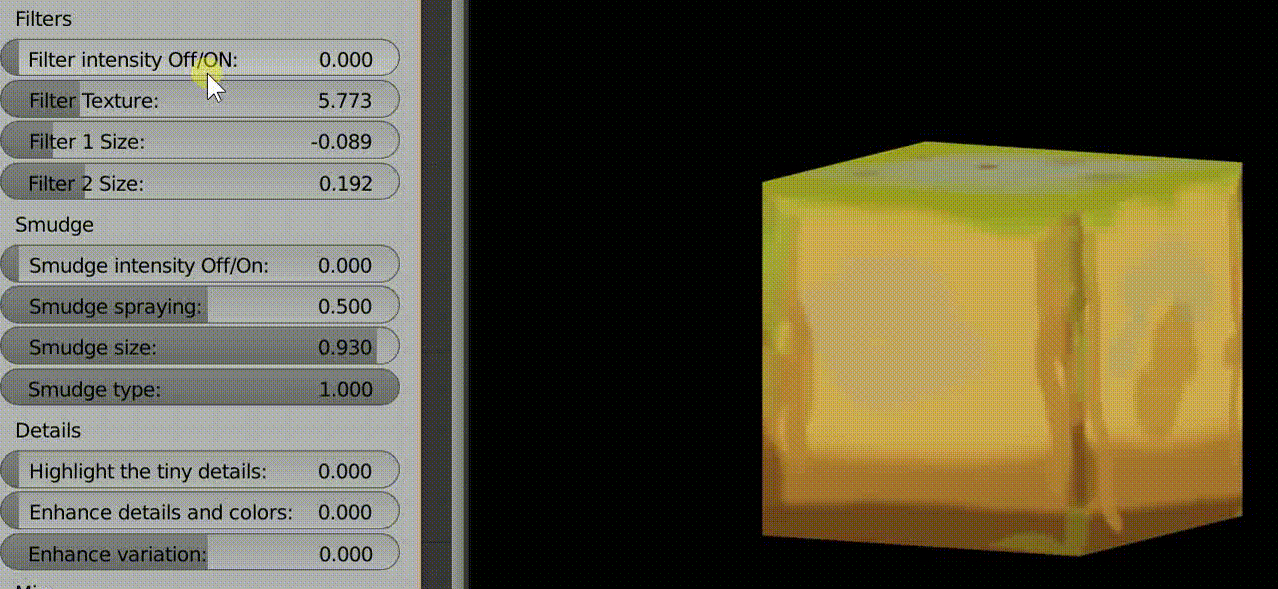
Artistic Painter is a tool easy to use and very powerful which may be used for animations, renderings and even for games using bake option.
This tool provides a large range of variations with 4 categories: Filters, Smudge, Details, Mix. these being very intuitive and easy to use.

How does it work?
Before using Artistic Painter you need to perform UV Mapping on the model.
Create your drawing and then apply Artistic Painter for abundant details and wonderful appearances.
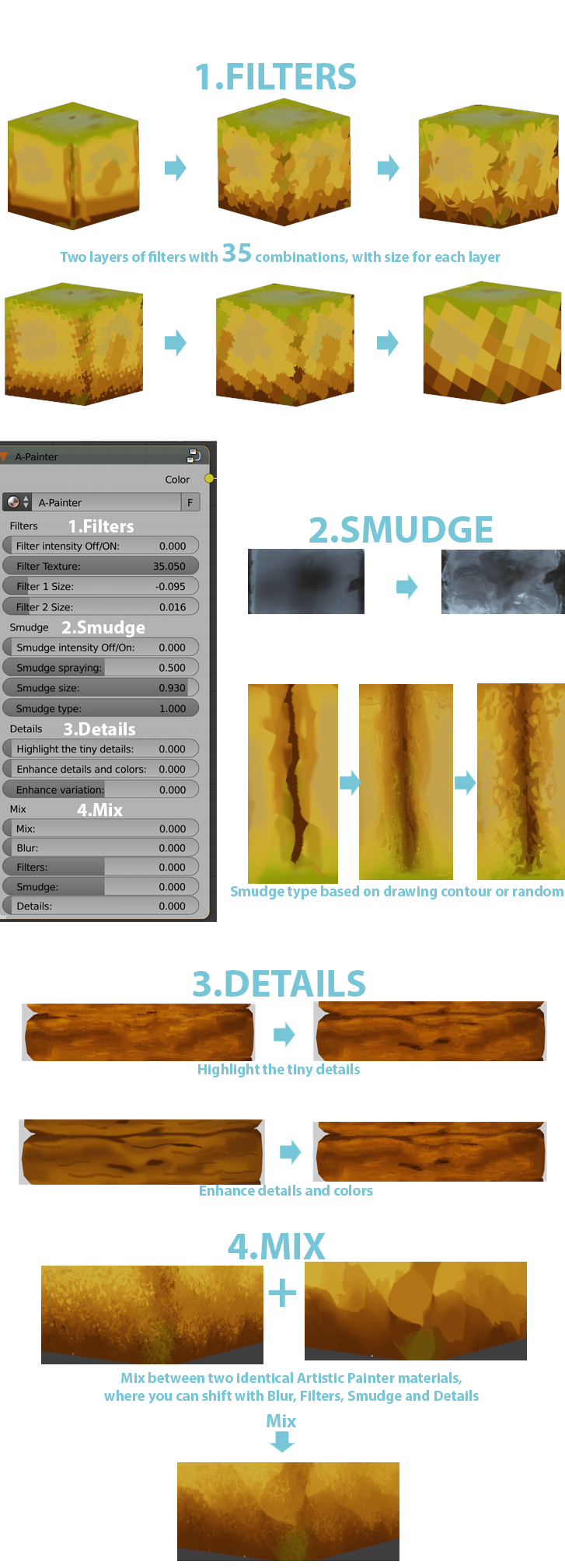
Documentation
Preparing before painting
1. Unwrap the model using Mark Seam or with Lightmap Pack.
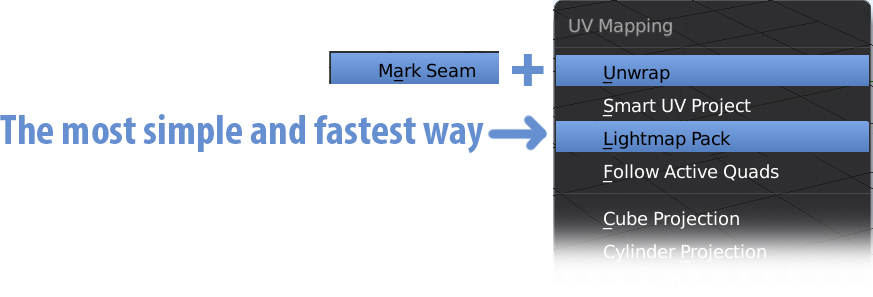
2. Make some space between UVs using Individual Origins, and resize with "S".
3. Create a new image with transparency.
4. Paint over all the object in 3d view with a blank color to fill all the UVs inside.
5. Begin to paint your desired painting.
The drawing need to pass the UVs borders
For Artistic Painter to work adequately is necessary that your drawing to pass the UVs borders.
(as in the reference)
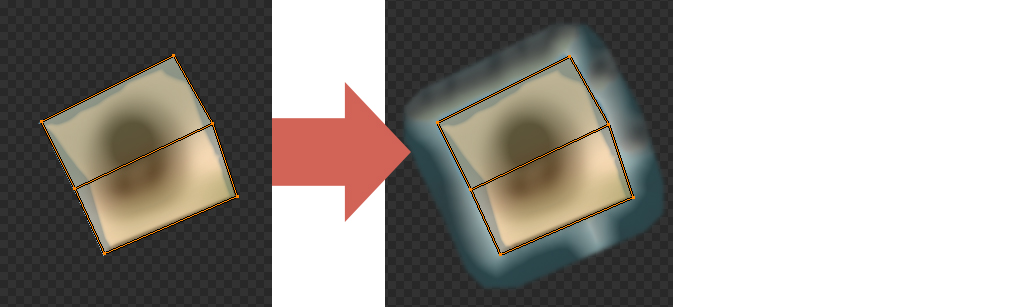
This thing can be realized in Blender, but you can do it as well in Photoshop.
Click here for Photoshop video
For Gimp is the same technique, but you need to have installed Heal Selection/Transparency plugin.
If you don't have Photoshop, use UV/Image Editor from Blender and draw more passing the UVs borders, or if you unwraped with Lightmap Pack you can easier redimension the pieces with Individual Origins and leave a bit of drawing outside the borders.
Baking for export